How to Use a Digital Photo Frame to Share Family Memories Across Devices
Sharing family memories has never been easier. A digital photo frame provides a simple yet elegant way for families to display pictures, helping them preserve and relive cherished moments. Whether it’s a birthday, a family vacation, or a special occasion, these frames allow families to effortlessly share photos across devices. But how do you use a digital photo frame to share memories seamlessly? Keep reading to find out!

Why Digital Photo Frames Are Perfect for Family Homes
Digital photo frames are not only stylish but also incredibly practical. With so many of us living busy lives, a digital photo frame offers an easy way to display and share family memories without the hassle of printing or organizing physical photos. These frames automatically cycle through photos, giving your family a dynamic display of cherished moments that update as soon as new photos are uploaded.
One of the main advantages is their ability to sync with smartphones, tablets, and computers. With a Wi-Fi-enabled digital frame, family members can send photos remotely, ensuring everyone stays connected. No more dealing with the mess of physical albums or trying to find the right picture. A digital photo frame keeps your most treasured memories right in front of you.

How to Sync Your Digital Photo Frame with Multiple Devices
Syncing a digital photo frame with your devices is easier than you think. Here’s how to do it:
- Choose the Right Frame: Ensure you select a frame that supports Wi-Fi or Bluetooth for seamless connectivity with multiple devices.
- Install the Companion App: Download the digital frame’s app on your smartphone or tablet. Popular frames like Nixplay, Aura, and Skylight offer simple apps for easy photo uploads.
- Connect to Wi-Fi: Follow the instructions to connect your frame to your home Wi-Fi network, which will allow photos to upload automatically.
- Upload Photos: Use the app to select photos from your device and send them to the frame. You can update the frame anytime by simply uploading new pictures.
- Remote Management: Many digital frames allow remote control, so family members can update the frame no matter where they are.
This makes it easier than ever to share family moments, whether you’re at home or on the go. No cables or complicated steps required—just an easy, remote way to keep your memories alive.
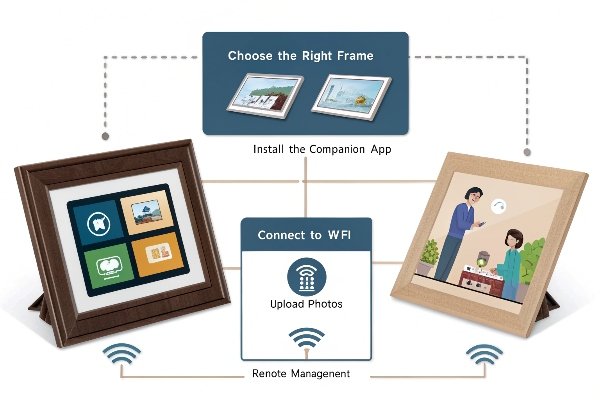
The Best Digital Photo Frames for Families in 2025
When it comes to digital photo frames, there are several models worth considering for families in 2025. Here are some of the top options that stand out in terms of ease of use, design, and features:
- Nixplay Smart Digital Photo Frame: Nixplay offers a user-friendly experience with excellent photo quality and seamless app integration. Its ability to display both photos and videos makes it perfect for family memories. You can even send photos from multiple devices to a single frame, making it great for large families.
- Aura Carver Digital Photo Frame: Known for its high-resolution display and simple setup, Aura Carver syncs with a cloud-based service to automatically update your frame with new pictures from family members. Its sleek design fits perfectly in any family room.
- Skylight Frame: Skylight frames are perfect for non-tech-savvy family members. Simply email photos directly to the frame. It also has a touchscreen for easy control and photo management.
- Pix-Star 10 Inch Wi-Fi Cloud Digital Frame: This model offers great value for families with features like email uploads, a customizable slideshow, and the ability to connect multiple frames.
Each of these digital photo frames has been designed with families in mind, making it easy to share moments no matter where everyone is located.

Creating a Family Photo Gallery with a Digital Frame
Creating a family photo gallery on your digital frame can turn it into a dynamic, personalized art piece that reflects your family’s journey. Here’s how to make the most of your digital photo frame:
- Organize Photos: Sort your images into albums by category (e.g., birthdays, holidays, vacations). This will allow you to create different themes for your frame’s slideshow.
- Enable Automatic Updates: Most digital frames allow you to set automatic updates, so new photos will be displayed on your frame as soon as they’re uploaded. This keeps the gallery fresh and up-to-date.
- Customize Display Settings: Adjust slideshow speed, transition effects, and layout to suit your style. You can create a customized viewing experience that brings your family memories to life.
- Add Captions: Some digital frames allow you to add captions to your photos. This can help tell a story and provide context for family members viewing the photos.
By organizing your photos and taking advantage of the automatic updates, your digital photo frame becomes a living, breathing memory book that updates as your family grows and experiences new moments.

Conclusion
Digital photo frames offer an easy and modern way to share your family’s most precious memories. By syncing your photos across multiple devices, you can ensure that no memory is left behind. Whether it’s a birthday party or a weekend getaway, your digital frame is the perfect place to keep those moments alive. Start sharing your family’s story today.
Ready to make your family memories come alive? Get your Nixplay, Aura, or Skylight frame today and begin sharing your moments effortlessly. For more information or to schedule a consultation, contact Luna Wang at techfamilysolution@gmail.com or visit www.techfamilysolution.com.

