Can a Digital Calendar Update Automatically Across Devices?
In today’s fast-paced world, keeping track of schedules across multiple devices can be overwhelming. With everything from business meetings to family events, it can feel like there’s no way to stay organized without manually updating your calendar on each device. But what if your digital calendar could update automatically across all of them?
Yes, a digital calendar can update automatically across devices. Cloud synchronization ensures that any changes you make on one device are instantly reflected on all others connected to the same account, keeping your schedule in sync wherever you go.

If you are constantly juggling between devices—be it your smartphone, tablet, or laptop—managing your calendar manually on each one can quickly become a hassle. Thankfully, cloud-based technology now makes it possible to synchronize your digital calendar automatically across all your devices. This eliminates the need for manual updates and ensures that your schedule stays organized, no matter where you access it.
How Do Cloud-Based Digital Calendars Work?
How does a digital calendar sync so effortlessly across devices? It all comes down to cloud technology.
Cloud-based calendars use online storage to manage your data. When you make a change—like adding an event, updating a meeting time, or setting a reminder—the change is immediately uploaded to the cloud. From there, it is automatically synchronized across all devices linked to your account. Services like Google Calendar and Apple’s iCloud are examples of cloud-based platforms that offer seamless synchronization.
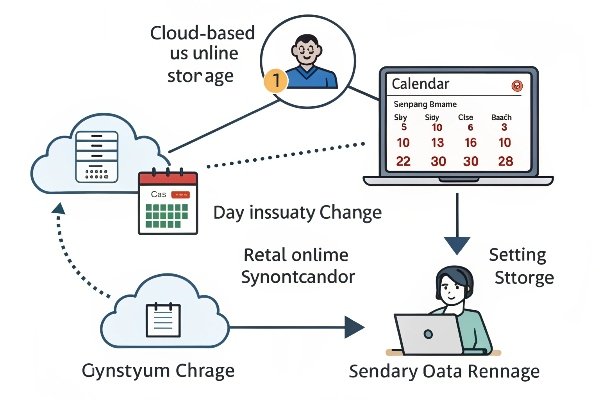
Cloud technology works by connecting your devices to a central server, where all your data is stored. Once connected to the internet, any modification made on one device will update all the others. This synchronization happens in real-time, which means your calendar stays accurate and up-to-date, no matter where you access it. With cloud-based services, you also don’t have to worry about manually transferring or updating events across devices. You can edit your calendar on one device, and the change will automatically be reflected on all devices linked to your account.
One of the reasons why cloud-based calendars are so effective is their ability to keep track of changes across devices without requiring additional input. Once your devices are synced to the cloud, any updates are shared instantly, saving you time and preventing confusion.
What Are the Benefits of Automatic Calendar Updates?
Keeping your schedule up-to-date across devices automatically offers numerous benefits.
- Seamless Experience: No need to manually update your calendar across different devices.
- Real-Time Sync: Changes reflect instantly across all devices, ensuring your schedule is always current.
- Convenience: Access your calendar from any device, whether you’re at home, in the office, or on the go.
- Collaboration: Share calendars with others, allowing multiple people to stay synchronized.
- Increased Efficiency: Ideal for businesses, families, or anyone managing multiple schedules.
- Reduced Stress: No more worrying about missing appointments or scheduling conflicts.
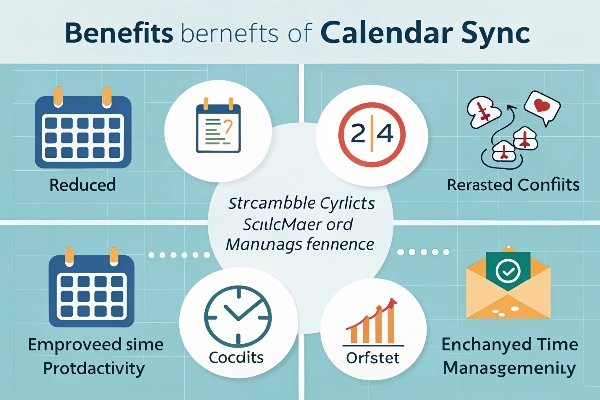
The main advantage of automatic calendar updates is that it allows you to focus on more important tasks without worrying about managing your schedule across different devices. For example, if you make a change on your smartphone, you won’t need to manually check and update your laptop or tablet. You can rest easy knowing that the changes will be reflected across all devices in real-time. The synchronization between devices also prevents errors or scheduling conflicts, which is especially helpful in business settings where accuracy is critical.
Automatic updates are especially helpful for businesses with multiple team members. Whether you’re scheduling meetings or collaborating on projects, everyone can stay on the same page. As soon as an event is added, all participants will receive an instant update, ensuring that there’s no confusion or overlap.
Are There Any Downsides to Automatic Calendar Updates?
Though automatic updates offer many benefits, there are some potential downsides to consider.
- Dependence on Internet: Requires a stable internet connection for synchronization.
- Sync Failures: Poor internet connectivity or issues with the cloud service can lead to syncing problems.
- Privacy Concerns: Data stored in the cloud can be vulnerable if not properly secured.
- Unreliable Third-Party Services: If the service provider has a malfunction, you may experience a delay in syncing.
- Battery Usage: Cloud synchronization requires constant internet access, which may drain battery life faster on mobile devices.

Automatic calendar updates are fantastic as long as you have a reliable internet connection. Without it, syncing can be delayed or even fail completely. Additionally, while cloud services are secure, they are still vulnerable to data breaches or cyberattacks. Always ensure that your cloud service is properly secured, and consider using additional privacy protection measures, such as two-factor authentication.
Moreover, if you’re using third-party services to sync your calendar, there’s always the potential for failure. If the service encounters issues or downtime, it could cause problems with synchronization. Battery life can also be impacted, as cloud syncing relies on continuous internet access. If you’re on a mobile device, you might notice faster battery drain if your calendar is constantly syncing.
How to Ensure Smooth Calendar Syncing Across Devices
If you’re concerned about potential syncing issues, here are some tips to make sure your calendar remains smooth and up-to-date across devices:
- Ensure Stable Internet Connection: Make sure you have a reliable Wi-Fi or data connection.
- Enable Offline Mode: Many services, like Google Calendar, allow you to access your calendar offline. Make changes, and they will sync once you’re back online.
- Check Sync Settings: Confirm that your devices are properly configured to sync with the same account.
- Use Reliable Cloud Providers: Opt for well-known and reputable cloud services that have robust security and minimal downtime.
- Monitor Battery Usage: Be mindful of battery drain if you’re frequently syncing your calendar on mobile devices.
By taking these steps, you can ensure that your digital calendar syncs seamlessly across all your devices, avoiding common pitfalls.
Conclusion
Incorporating automatic digital calendar updates into your routine can significantly improve your organization and productivity. Cloud synchronization ensures that your calendar is always up-to-date across devices, making it easier to stay on track no matter where you are. Whether you’re a business professional, a busy parent, or just someone looking to stay organized, this feature makes managing your schedule easier than ever.
Ready to streamline your scheduling with reliable, synchronized calendar solutions? Contact Luna Wang at techfamilysolution@gmail.com or visit Tech Family Solution for more information or to schedule a consultation. Let us help you take control of your time!

