Is There a Digital Planner That Syncs with Google or Apple Calendar?
More than 72% of professionals now rely on at least two digital tools to manage their schedules. But how many of those tools actually talk to each other?
Yes, several digital planners can sync with Google or Apple Calendar, offering real-time updates and cross-device accessibility to streamline both personal and family organization.

Busy families and professionals often bounce between phones, tablets, and laptops every day. Without syncing, it’s easy to double-book or miss important tasks. I’ve seen firsthand how messy life gets without a unified view. That’s why syncing is no longer a luxury. It’s a necessity.
Why Does Syncing Matter So Much?
Even the best planner won’t help if it can’t keep up with the pace of your life.
Syncing allows your digital planner to reflect real-time changes across devices, reducing missed appointments and improving family or team coordination.

I remember a week when I had overlapping client calls, a school event, and a last-minute meeting change. Because everything synced with my calendar, I managed to shift things around without dropping the ball. Our customers often share similar stories—like a wellness coach who schedules sessions across time zones or a parent balancing work and school runs. Syncing saves them time and stress.
Which Digital Planners Sync with Google or Apple Calendar?
Not all digital planners are created equal, especially when it comes to syncing.
Some planners integrate directly, while others rely on workarounds or third-party tools to achieve calendar syncing.
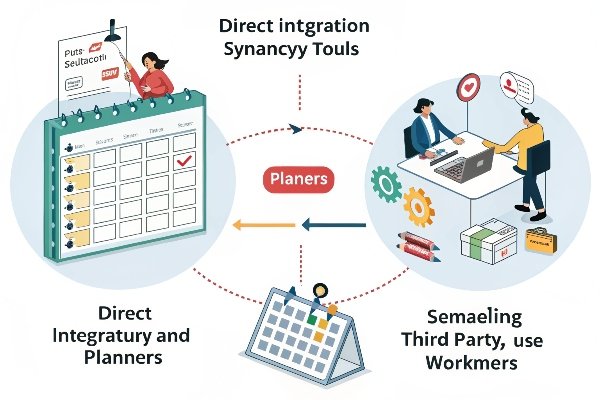
Let’s look at some top choices:
| Planner | Syncs with Google | Syncs with Apple | Pros | Cons |
|---|---|---|---|---|
| GoodNotes (via third-party) | ✅ (with Zapier/Scriptable) | ❌ | Handwriting support, customizable | Requires workaround |
| Notion | ✅ (via integrations) | ✅ (via integrations) | Flexible, good for projects | Syncing is indirect |
| Microsoft Outlook | ✅ | ✅ | Built-in calendar, professional-grade | Less aesthetic UI |
| Fantastical | ✅ | ✅ | Beautiful UI, Apple-focused | Apple-only |
| Things 3 | ❌ | ✅ | Great UX, task-focused | No Google Calendar support |
| Calendly | ✅ | ✅ | Great for scheduling | Not a full planner |
| Zicalstar (our own test favorite) | ✅ | ✅ | Seamless integration, family sharing | Still under quiet beta |
I’ve personally used Zicalstar. Its ability to auto-sync family reminders with color-coded tags has helped our R&D team meet production deadlines while I keep tabs on home life.
What Should You Look For in a Sync-Ready Planner?
So many options—how do you pick the right one?
Choose a planner based on your device ecosystem, syncing method, task support, and how easy it is to access across platforms.
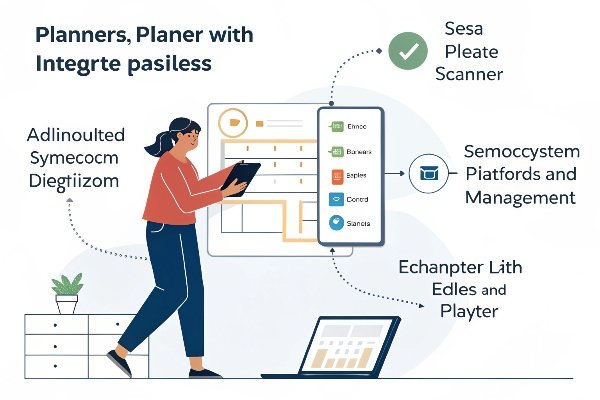
Here’s what I suggest evaluating:
| Feature | Why It Matters | Tip |
|---|---|---|
| Platform Compatibility | Needs to run on all your devices | Look for apps that support both iOS and Android |
| Integration Method | Built-in is easier than third-party | Choose native sync if possible |
| Task/Event Management | Not just notes, but actual reminders | Look for due dates, priorities, and recurring tasks |
| Interface Design | Clarity leads to consistency | Avoid clunky apps—your time is too valuable |
| Color Coding & Widgets | Great for families and teams | Use these for quick glances and shared planning |
For parents, color-coded calendars with family sharing access can be life-changing. For small teams, task labels and project folders might matter more. When our clients in education or wellness choose planners, these small UX features often determine long-term adoption.
So, Which Planner Is Right for You?
Syncing isn’t optional anymore. It’s the bridge between your schedule and your sanity.
Pick a planner that fits how you already live and work, then test-drive free versions to see what really sticks.
Whether you’re juggling a family schedule or managing a growing team, the right digital planner—one that syncs with Google or Apple Calendar—can bring peace to the chaos. Test a few. Start small. Build a rhythm that sticks.
Ready to make syncing simpler? Visit www.techfamilysolution.com or email Luna Wang at techfamilysolution@gmail.com to explore custom digital planner solutions tailored for your team or brand.
